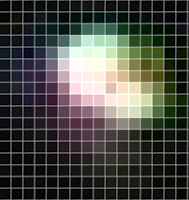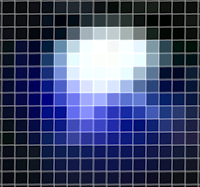Overcast tonight so I played with my slow shutter out the window using the light trail setting and my headphone (+) shutter remote.
My learn-by-doing astronomy and astrophotography blog and observing journal
Sunday, April 29, 2012
Apple headphones as remote shutter release with Slow Shutter Cam app
It pays to read the instructions! Now that I have a tripod, I'm going to test out the Slow Shutter Cam app () on the next clear sky I come across. Since my PowerShot has a max exposure of 15 sec, I was thrilled to see this little app has a "bulb" exposure feature (unlimited time). The only problem was that I would have to tap the screen to end the exposure.
Well, according to the instructions, you can use Apple's earbud headphones as a remote shutter release by pressing the "+" button when the app is open.
Update: The volume (+) button works for the regular iPhone camera as well, in case you didn't already know that.
Well, according to the instructions, you can use Apple's earbud headphones as a remote shutter release by pressing the "+" button when the app is open.
Update: The volume (+) button works for the regular iPhone camera as well, in case you didn't already know that.
Point and shoot star trails! I'm so excited!
Point and shoot star trails are definitely possible! I've been jealous of everyone's amazing DSLR photos of star circles, and I didn't think I'd ever be able to make my own. After reading my camera manual in great detail (and with the benefit of stacking software) I managed to get my first star trail picture!
54 images stacked using StarStaX, taken between 11pm-12am April 28, 2012. PowerShot A3100 IS, 15 sec exposure, ISO 800. I taped the shutter button down with a mechanical pencil eraser.
In hindsight I think ISO 800 was a little high, and I might tweak the final product a little in photoshop. But for now I'm just too excited!
And yes I finally own a tripod, I got this one from Walmart for $14. It's a Targus TG-42TT 42-Inch 8-Section Travel Tripod, and I think it makes my camera look like a miniature Sputnik.
Labels:
photo,
star trails
Location:
Bowling Green, OH, USA
Saturday, April 28, 2012
Evening sky time lapse fade out
Well it looks like my plans for star circles have been thwarted by some heavy stratus clouds. For a second there I thought things were clearing up, I even saw a bit of sun on the tree out my window when I started this time lapse shot.
On the plus side, I now have some great naturally fading footage possibly for the end of a longer montage down the road. I also discovered how to add free audio clips to my YouTube files - gotta love free stuff!
Location:
Bowling Green, OH, USA
No firmware hack for PowerShot A3100 IS USB remote lock? No problem!
I'm trying to find a way to make some killer star trail images using my Canon PowerShot A3100 IS, but I keep running into some roadblocks with the max 15 second exposure time, and max 10 automatic sequential shots.
I was Googling around for an hour or so and found that CHDK could solve ALL my problems with capabilities for programming exposure time, number of shots, time between shots, you name it! The only problem? CHDK is not available for the PowerShot A3100 IS.
Well shoot, now what? I looked up P&S USB remotes and found that only some cameras can be tethered to computers, or rigged with some janky homemade micro USB remote.
My solution was to just tape a mechanical pencil eraser to the shutter button with the camera set on infinite rapid fire. With 15 sec exposure time, I should be able to set the camera up and record images back to back for some seamless star trails. I'll just have to throw out the first image of me messing with the camera to tape the button down, but after that I should get some nice sequential shots without touching the camera.
I was Googling around for an hour or so and found that CHDK could solve ALL my problems with capabilities for programming exposure time, number of shots, time between shots, you name it! The only problem? CHDK is not available for the PowerShot A3100 IS.
Well shoot, now what? I looked up P&S USB remotes and found that only some cameras can be tethered to computers, or rigged with some janky homemade micro USB remote.
My solution was to just tape a mechanical pencil eraser to the shutter button with the camera set on infinite rapid fire. With 15 sec exposure time, I should be able to set the camera up and record images back to back for some seamless star trails. I'll just have to throw out the first image of me messing with the camera to tape the button down, but after that I should get some nice sequential shots without touching the camera.
Time lapse video on iPhone, still no tripod
My partner told me if I could find a $10 tripod I could go ahead and get it. For now, I'm making do with what I already have available around the apartment. Here is my first attempt at a time lapse video using the iPhone app TimeLapse:
Yeah, I shot through a screen with the iPhone sitting on top of a roll of tape. Not great!
I found this little stand laying around, I think it's used to prop your phone up on a desk to watch movies or videos. Spinning it around, it's a pretty good angle to look up and over the windowsill and to the sky.
I'm recording through the bedroom window because there's no screen in the way. Today is just a boring gray overcast day, but maybe an hour of time lapse will show me something interesting happening in the clouds that I can't see just by looking out the window.
I'm also using the focus lock in the TimeLapse app so the image doesn't jump in and out trying to re-focus before each exposure. We'll see what happens!
It looks like I found a great window perch to try some more videos later. I'm pleased that the clouds were more dynamic than I anticipated on this gray overcast day, but I'm not happy about the rain!
Location:
Bowling Green, OH, USA
Thursday, April 26, 2012
Santa on the Star Walk app
This is an old screenshot of Santa whizzing around the screen of the Star Walk app () on Christmas Eve 2012. He was really booking it! It took me 3 tries to capture him on the screen :)
iPhone photos of the Bowling Green State University planetarium
I love going to the BGSU planetarium when I have time in the evenings! I've been to 9 or so shows, and gotten the chance to go on the roof to look through the telescope twice so far! It's the only way I've been able to check things off my Messier Object checklist.
The star projector is so old school, but it's probably the most badass looking machine on campus!
Location:
Bowling Green, OH, USA
Moon, Jupiter, and Venus all in a row
Photos with my Canon A3100 on February 27, 2012 at 7:03pm. Not great! It was so cool to see the alignment during dusk before it even got dark outside. My 15 second time exposure did a not so great job, but hey how can I show improvement if I don't post some awkward blurry shots in the beginning?
I still don't have a tripod. These photos were taken by resting the camera on the back window of my car aiming at the planets, which probably explains why there is more motion blur than usual for only a 15 sec exposure.
Location:
Bowling Green, OH, USA
iPhone astrophotography of the Venus / Jupiter / Moon conjunction
I took these photos with my iPhone during the Venus / Jupiter conjunction February-March 2012.
Also included is a screen shot from the Star Walk app next to a photo of the same point in the sky. The last 3 images were filtered and sent to Instagram. Maybe if this whole iPhone astronomy thing takes off we'll start to see more Instagram astronomy as well!
The pictures look similar, but the Moon is on the left of Venus for pictures in March, and the Moon is on the right of Jupiter for pictures from February (Jupiter and Venus switched places).
Also included is a screen shot from the Star Walk app next to a photo of the same point in the sky. The last 3 images were filtered and sent to Instagram. Maybe if this whole iPhone astronomy thing takes off we'll start to see more Instagram astronomy as well!
The pictures look similar, but the Moon is on the left of Venus for pictures in March, and the Moon is on the right of Jupiter for pictures from February (Jupiter and Venus switched places).
.JPG) |
| March 27, 2012 |
.JPG) |
| March 27, 2012 |
.JPG) |
| February 27, 2012 |
.JPG) |
| February 27, 2012 |
Location:
Bowling Green, OH, USA
Orion constellation with star labels
I was very excited to see if I could tell the difference between Rigel and Betelgeuse by zooming down to individual pixels. The Canon A3100 is a 12.1 megapixel camera, and it looks like I captured some color difference between the two stars. I can only assume the colors shown are actual visible light differences, and not simply an artifact of the slight motion blur of a 15 second exposure without a tracking mount for a tripod. Actually, I didn't even use a tripod for this picture, I just set the camera on the roof of my car in the parking lot.
Betelgeuse is supposed to have a red color because it has a lower temperature.
Rigel is much hotter than Betelgeuse, so it appears blue.
You can see some slight difference in color with the naked eye if you look back and forth between the two stars in Orion's right foot and left shoulder.
Labels:
Betelgeuse,
labels,
Orion,
Rigel
Location:
Bowling Green, OH, USA
It's all in the name!
I have a habit of diving into new hobbies and getting bored within a matter of months. I guess I enjoy the learning process up to a point, and fizzle out when it comes to putting in the time to master a new skill. I like to think of myself as more of a collector of hobbies, rather than a serial quitter.
With that in mind, I tried to conceive a blog name that highlighted the ineptitude of my latest pursuit. Since the name Bad Astronomer is famously occupied (and ironic), I stuck with something decidedly more self-deprecating: Stellar Neophyte.
Maybe 10 years from now I'll be able to look back at my first amateur attempts to photograph something resembling stars. Or maybe this interest will run its course in the next few months. Either way, I am sentimental about creating chronicles. I like the idea that something will last, and that something can have a history. Every blog needs a sappy maiden-voyage post, after all.
With that in mind, I tried to conceive a blog name that highlighted the ineptitude of my latest pursuit. Since the name Bad Astronomer is famously occupied (and ironic), I stuck with something decidedly more self-deprecating: Stellar Neophyte.
Maybe 10 years from now I'll be able to look back at my first amateur attempts to photograph something resembling stars. Or maybe this interest will run its course in the next few months. Either way, I am sentimental about creating chronicles. I like the idea that something will last, and that something can have a history. Every blog needs a sappy maiden-voyage post, after all.
Subscribe to:
Posts (Atom)
.JPG)


.PNG)







.PNG)
.JPG)
.JPG)
.JPG)