With the sky beginning to wash out even after 20 seconds, you can tell that my techniques are advancing up against another ceiling, the sky conditions themselves. Even if I did have a super fancy tracking mount, would it even be worth it if I can only get exposures of 20 seconds?
 |
| Comet Lovejoy C/2014 Q2 with Canon T5i on EQ-1 mount Stack of 31 light (ISO 1600, 300mm, f/5.6, 13 sec), 21 dark, 23 bias, and 15 flat frames Processed in DSS |
 |
| Comet Lovejoy C/2014 Q2 with Canon T5i on EQ-1 mount Stack of 31 light (ISO 1600, 300mm, f/5.6, 13 sec), 21 dark, 23 bias, and 15 flat frames Processed with layers from both DSS and Photoshop |
And yes, I'm using flat frames like a good boy! Every time I learn something new it seems to make my imaging procedures longer not shorter! Flats make a big difference though, it's like the "eating your vegetables" of astrophotography. I used the same technique I talked about in this previous post.
Flats should be gray, not white. Below is a sample of one of the flat frames (left) and that same frame with the contrast turned WAY up (right) to show that there really is some gradient and vignette information there even though to the naked eye it just looks like an even gray wash. The purpose being that the image processor, such as Deep Sky Stacker, will remove the hot spot gradients and corner vignettes.
 |
| Taking flat frames with DSLR - I actually took them hand-held as close to the screen as possible while moving the camera around to make sure I didn't get a dust spot in the same place each time. |

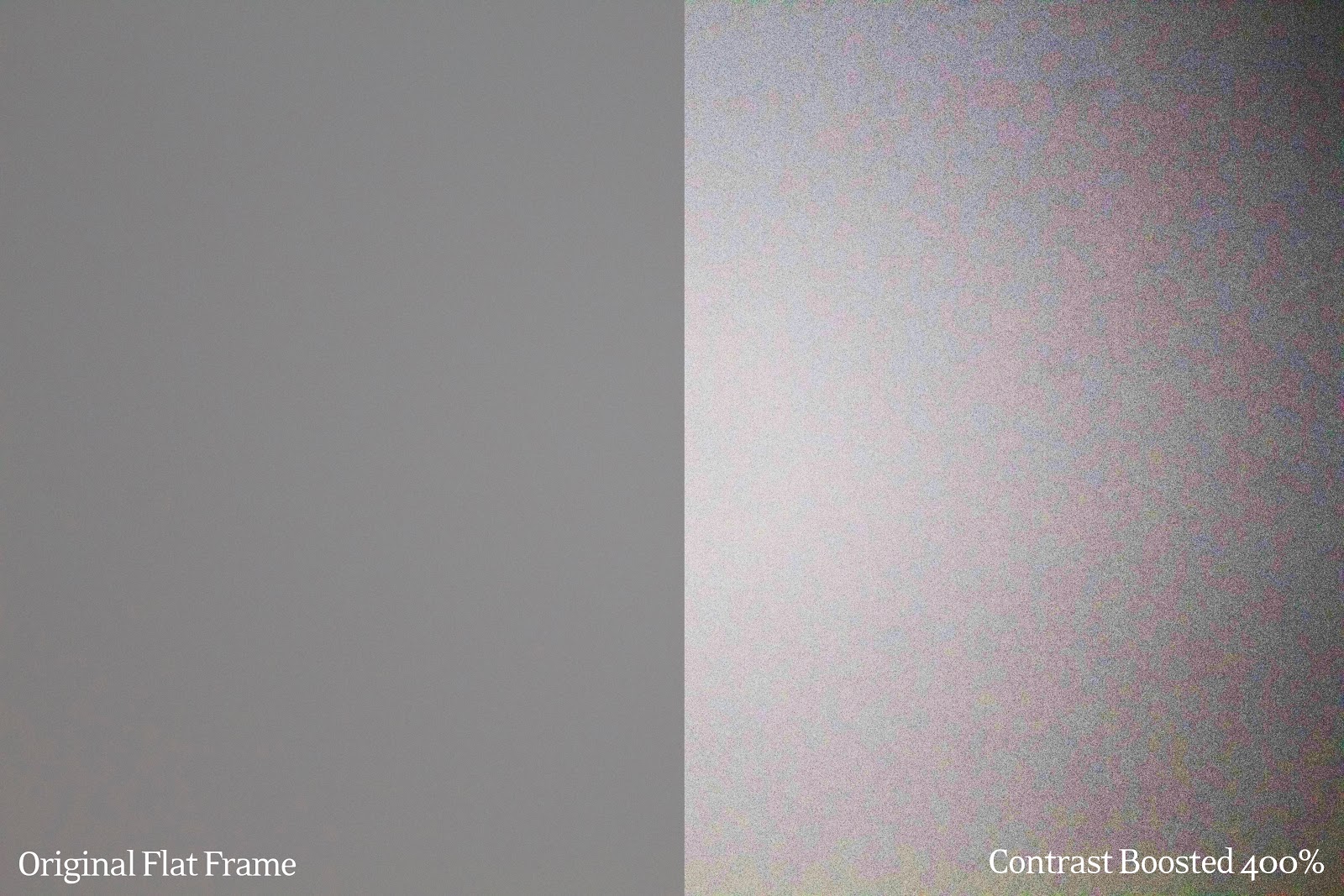
No comments:
Post a Comment